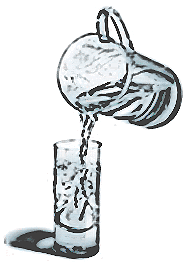Sunday, April 24, 2005
Friday, April 22, 2005
Evaluating student created Graphic Organizers
After all that has been said and done, graphic organizers which have been produced to students need to be evaluated for quality.
Here is a rubric which has been designed for evaluating graphic organizers produced using Inspiration/Kidspiration. The strength of Inspiration/Kidspiration lies in their ability to integrate graphics as well as URLs into the concept map. Obviously, this rubric can be adapted for use with maps which have less use of imported graphics.
Here is a rubric which has been designed for evaluating graphic organizers produced using Inspiration/Kidspiration. The strength of Inspiration/Kidspiration lies in their ability to integrate graphics as well as URLs into the concept map. Obviously, this rubric can be adapted for use with maps which have less use of imported graphics.
Wednesday, April 20, 2005
Free Concept Mapping Software
My favourite concept mapping software which I have been using for about a year and a half is Inspiration.

A simple concept map of basic aspects of blogging you might want to explore done on Inspiration 7.6
I feel Inspiration 7.6 is the most flexible and powerful, plus there is a pocket size version for handheld computers/PDAs. They all cost money however, and it is for that reason, I am only featuring open source software here:
1. Freemind
FreeMind is a premier free mind-mapping software written in Java. The recent development has hopefully turned it into high productivity tool. We are proud that the operation and navigation of FreeMind is faster than that of MindManager because of one-click "fold / unfold" and "follow link" operations.
Check out their website to download the software, but more importantly, to find out how you can use this free tool to engage in a more visual approach to learning.
2. View your Mind (vym)
VYM (View Your Mind) is a tool to generate and manipulate maps which show your thoughts. Such maps can help you to improve your creativity and effectivity. You can use them for time management, to organize tasks, to get an overview over complex contexts, to sort your ideas etc.
Maps can be drawn by hand on paper or a flip chart and help to structure your thoughs. While a tree like structure like shown on this page can be drawn by hand or any drawing software vym offers much more features to work with such maps.
vym is not another drawing software, but a tool to store and modify information in an intuitive way. For example you can reorder parts of the map by pressing a key or add various information like a complete email by a simple mouse click.
3. Kdissert
Kdissert is a mindmapping-like tool to help students to produce complicated documents very quickly and efficiently : presentations, dissertations, thesis, reports ... The concept is innovative : mindmaps produced using kdissert are processed to output near-ready-to-use documents. While targetted mostly at students, kdissert can also help teachers, decision maker, engineers and businessmen.
4. CMap Tools (My favourite FREE concept mapping software)
This site is maintained by the Institute for Human and Machine Cognition (IHMC), an interdisciplinary research unit of the University of West Florida. The IHMC Cmap Tools software empowers users to construct, navigate, share and criticize knowledge models represented as concept maps.
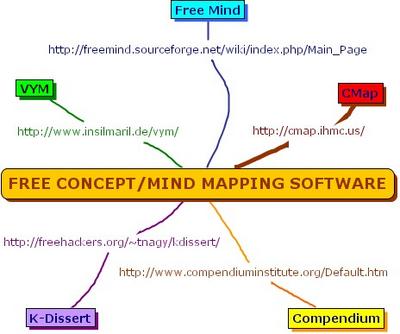
This map was done using C-Map tools , which I am very fond of because of i) its free and ii) because it is really quite a powerful tool. It can also be used on Windows, Mac and Linux platforms.
This is another map done is CMap:
 This map was created to help students see how the narrow focus of our syllabus relates to the big picture.
This map was created to help students see how the narrow focus of our syllabus relates to the big picture.
The write ups for the next three software are from http://www.audiencedialogue.org/soft-visu.html
5. Compendium
Compendium has three key elements: a shared visual space where ideas can be generated and analyzed, a methodology that allows the exploration of different points of view, and a set of tools for quickly and easily sharing data both within and beyond the boundaries of the group. The process enables people to negotiate collective understanding "on the fly," capture the discussions, and share representations of their knowledge digitally across communities of practice -- an approach crucial in keeping collaborative efforts on track and on time. More...
6. Claimaker: The Internet Argument Mapping tool
ClaiMaker is a web-based system for individuals or distributed communities to publish and contest ideas and arguments, as is required in contested domains such as research literatures, intelligence analysis, or public debate. It provides tools for constructing argument maps, and a server on which they can then be published, navigated, filtered and visualized using the ClaimFinder semantic search+navigation tools.
7. Spider Map - unfortunately the URL is a dead link
Spider Map is similar to Inspiration, but is more tied to a particular way of thinking. It's not as smooth to use, but makes up for that by being free. Unfortunately, I've had a lot of trouble printing maps that extend over more than one page. That was with the PC version - but as Spidermap looks as if it was designed for a Mac, perhaps it's more reliable on that platform.

I feel Inspiration 7.6 is the most flexible and powerful, plus there is a pocket size version for handheld computers/PDAs. They all cost money however, and it is for that reason, I am only featuring open source software here:
1. Freemind
FreeMind is a premier free mind-mapping software written in Java. The recent development has hopefully turned it into high productivity tool. We are proud that the operation and navigation of FreeMind is faster than that of MindManager because of one-click "fold / unfold" and "follow link" operations.
Check out their website to download the software, but more importantly, to find out how you can use this free tool to engage in a more visual approach to learning.
2. View your Mind (vym)
VYM (View Your Mind) is a tool to generate and manipulate maps which show your thoughts. Such maps can help you to improve your creativity and effectivity. You can use them for time management, to organize tasks, to get an overview over complex contexts, to sort your ideas etc.
Maps can be drawn by hand on paper or a flip chart and help to structure your thoughs. While a tree like structure like shown on this page can be drawn by hand or any drawing software vym offers much more features to work with such maps.
vym is not another drawing software, but a tool to store and modify information in an intuitive way. For example you can reorder parts of the map by pressing a key or add various information like a complete email by a simple mouse click.
3. Kdissert
Kdissert is a mindmapping-like tool to help students to produce complicated documents very quickly and efficiently : presentations, dissertations, thesis, reports ... The concept is innovative : mindmaps produced using kdissert are processed to output near-ready-to-use documents. While targetted mostly at students, kdissert can also help teachers, decision maker, engineers and businessmen.
4. CMap Tools (My favourite FREE concept mapping software)
This site is maintained by the Institute for Human and Machine Cognition (IHMC), an interdisciplinary research unit of the University of West Florida. The IHMC Cmap Tools software empowers users to construct, navigate, share and criticize knowledge models represented as concept maps.
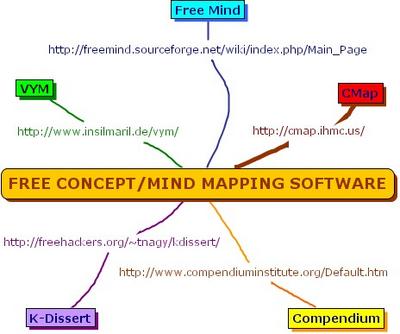
This map was done using C-Map tools , which I am very fond of because of i) its free and ii) because it is really quite a powerful tool. It can also be used on Windows, Mac and Linux platforms.
This is another map done is CMap:
 This map was created to help students see how the narrow focus of our syllabus relates to the big picture.
This map was created to help students see how the narrow focus of our syllabus relates to the big picture.The write ups for the next three software are from http://www.audiencedialogue.org/soft-visu.html
5. Compendium
Compendium has three key elements: a shared visual space where ideas can be generated and analyzed, a methodology that allows the exploration of different points of view, and a set of tools for quickly and easily sharing data both within and beyond the boundaries of the group. The process enables people to negotiate collective understanding "on the fly," capture the discussions, and share representations of their knowledge digitally across communities of practice -- an approach crucial in keeping collaborative efforts on track and on time. More...
6. Claimaker: The Internet Argument Mapping tool
ClaiMaker is a web-based system for individuals or distributed communities to publish and contest ideas and arguments, as is required in contested domains such as research literatures, intelligence analysis, or public debate. It provides tools for constructing argument maps, and a server on which they can then be published, navigated, filtered and visualized using the ClaimFinder semantic search+navigation tools.
7. Spider Map - unfortunately the URL is a dead link
Spider Map is similar to Inspiration, but is more tied to a particular way of thinking. It's not as smooth to use, but makes up for that by being free. Unfortunately, I've had a lot of trouble printing maps that extend over more than one page. That was with the PC version - but as Spidermap looks as if it was designed for a Mac, perhaps it's more reliable on that platform.
Tuesday, April 19, 2005
What are some uses of concept maps?
The Univeristy of Wisconsin School of Education has an interesting site which lists 50 uses of concept maps. While they have in mind the use of Inspiration and Kidspiration, many of the uses can be applied to the other free software. Additionally, I strongly believe that you don't even need software to do deploy the idea of mapping out your ideas on a piece of paper.
1. Assist students in organizing information
2. Assist teachers in planning lessons/units/themes
3. Illustrate school's goals or plan for Parent-Teacher Organization
4. Illustrate instructional goal links to testing expectations
5. To show what each grade will be teaching and how units fit into the larger picture of curriculum for the whole school
6. Assess student learning
.
.
.
Read on...
My prof asked me a question about concept mapping and how it contributes to critical thinking:
problematization - good and bad - compare
1. Assist students in organizing information
2. Assist teachers in planning lessons/units/themes
3. Illustrate school's goals or plan for Parent-Teacher Organization
4. Illustrate instructional goal links to testing expectations
5. To show what each grade will be teaching and how units fit into the larger picture of curriculum for the whole school
6. Assess student learning
.
.
.
Read on...
My prof asked me a question about concept mapping and how it contributes to critical thinking:
problematization - good and bad - compare
Saturday, April 16, 2005
Seven Types of Concept Maps
University of Illinois Urbana Campus has produced a very nice introduction to seven different types of concept maps. This is a really useful site which gives you a good idea of how to organize your thinking.
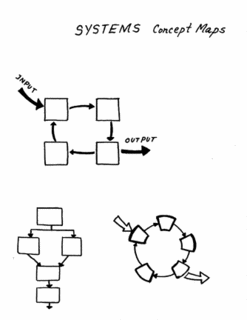
The systems concept map organizes information in a format which is similar to a flowchart with the addition of 'INPUTS' and 'OUTPUTS'.

These maps present information in a landscape format.
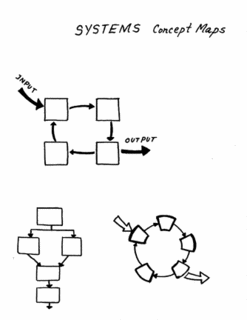

Friday, April 15, 2005
What is concept mapping?
1. Graphic.org has a nice brief definition and links to other explanations, including by Joseph Novak, concept mapping's pioneer
2. Wikipedia too provides a nice definition:
A concept map is a special form of a web diagram for exploring knowledge and gathering and sharing information. Concept mapping is the strategy employed to develop a concept map. A concept map consists of nodes or cells that contain a concept, item or question and links. The links are labeled and denote direction with an arrow symbol. The labeled links explain the relationship between the nodes. The arrow describes the direction of the relationship and reads like a sentence.
2. Wikipedia too provides a nice definition:
Concept mapping is a technique for visualizing the relations between concepts. Its purpose is to form or assess a person's cognitive map. A concept map is a diagram showing the relationships between concepts. Concepts, like "tree" or "plant", are connected with labelled arrows, for example ("is-a", "related-to" or "part of"). The addition of labeled and flexible links (attached during or after construction) has been found to significantly improve the level of meaningful learning and communication of the concept mapper.
Thursday, April 14, 2005
A good resource site
http://www.graphic.org/
http://www.memory-key.com/StudyHall/study_research.htm (return to this site to revise the research findings about graphic organizers, outlines, advanced organizers to assist memory)
http://www.memory-key.com/StudyHall/study_research.htm (return to this site to revise the research findings about graphic organizers, outlines, advanced organizers to assist memory)
Wednesday, April 13, 2005
Structure or no structure???
I do realize that Graphic Organizers (GOs) are often associated with younger kids, and some would argue that they are too rigid as knowledge organizers. There may be some truth in that, but then please recognize their value in helping to provide structure to a learning experience.
Especially as we explore the use of concept mapping and mind mapping in education, I note that one of the weaknesses in the use of concept mapping or mind mapping is the lack of structure and lack of trained ability to organize thoughts. That in itself is a major contributor to failure and frustration in the deploymnt of concept/mind mapping -- which is why when I have used Inspiration 7.6 as a concept mapping tool, I have always appreciated the templates which can be found there. They provide the structure upon which knowledge and information can be fitted, and often help define the relationships between the different parts of the whole.
Especially as we explore the use of concept mapping and mind mapping in education, I note that one of the weaknesses in the use of concept mapping or mind mapping is the lack of structure and lack of trained ability to organize thoughts. That in itself is a major contributor to failure and frustration in the deploymnt of concept/mind mapping -- which is why when I have used Inspiration 7.6 as a concept mapping tool, I have always appreciated the templates which can be found there. They provide the structure upon which knowledge and information can be fitted, and often help define the relationships between the different parts of the whole.
Monday, April 11, 2005
Graphic Organizers and Knowledge Management
It is interesting to me how some of the cutting edge developments in computer and other electronic devices are adopting the idea of using concept maps to organize ideas.
One example is found in the Zodiac 2, really sexy PDA using Palm OS 5.2 which has adopted this concept for organizing content.

Kartoo is a UK based search engine which searches for your key words but presents the information in a relational, graphical way.
Visual thesaurus likewise is a thesaurus which presents findings in a relational, mapped out way. To put it in their words, "Looking up a word creates an interactive visual map with your word in the center of the display, connected to related words and meanings."
If you use Flickr as a photo hosting site, you might want to visit FlickrGraph. Flickr Graph is an application that visualizes the social relationships inside flickr.com. It makes use of the classic attraction-repulsion algorithm for graphs. Start exploring your contacts by entering your flickr username or the email address you used to register there.
One example is found in the Zodiac 2, really sexy PDA using Palm OS 5.2 which has adopted this concept for organizing content.

Kartoo is a UK based search engine which searches for your key words but presents the information in a relational, graphical way.
Visual thesaurus likewise is a thesaurus which presents findings in a relational, mapped out way. To put it in their words, "Looking up a word creates an interactive visual map with your word in the center of the display, connected to related words and meanings."
If you use Flickr as a photo hosting site, you might want to visit FlickrGraph. Flickr Graph is an application that visualizes the social relationships inside flickr.com. It makes use of the classic attraction-repulsion algorithm for graphs. Start exploring your contacts by entering your flickr username or the email address you used to register there.
Sunday, April 10, 2005
Other uses for the Spider Graph
Try the following Spider Graph exercises:

1. There are 27 books in the New Testament, but to try to do a spider graph to evaluate your own knowledge of the NT is very daunting. What you can do is to divide the NT up into its different components - eg Pauline epistles, Johannine epistles, Pastorals, Gospels, etc.
If you were doing say the Gospels, you could plot a spider graph with 5 spokes (mark 0-10 on each spoke). At the end of each spoke, write the name of a gospel: eg Matthew, Mark, Luke, John, Thomas. How much do you know about each of them? What concrete plans will you take to find out more? (OK, I included a non-canonical gospel inside to stir the waters and to help you think about its relationship to the 4 canonical gospels). O incidentally, if you do enough spider graphs of bible books, you might reduce the 90% rating that the church below has given itself to a much lower percentage!!!)

2. What are the qualities necessary for a pastor who is serving in urban Singapore/urban Indonesia/urban Thailand/urban Myanmar/urban India/urban Philippines (pick one)? On a scale of 1-10, how do Singaporean seminaries prepare them for their ministries? What can seminaries do to prepare them better?

3. What are the perils of the Internet for children growing up in networked global cities? On a scale of 1-10, rate your perception of the danger involved? What strategies can you deploy to help children deal with these dangers?

1. There are 27 books in the New Testament, but to try to do a spider graph to evaluate your own knowledge of the NT is very daunting. What you can do is to divide the NT up into its different components - eg Pauline epistles, Johannine epistles, Pastorals, Gospels, etc.
If you were doing say the Gospels, you could plot a spider graph with 5 spokes (mark 0-10 on each spoke). At the end of each spoke, write the name of a gospel: eg Matthew, Mark, Luke, John, Thomas. How much do you know about each of them? What concrete plans will you take to find out more? (OK, I included a non-canonical gospel inside to stir the waters and to help you think about its relationship to the 4 canonical gospels). O incidentally, if you do enough spider graphs of bible books, you might reduce the 90% rating that the church below has given itself to a much lower percentage!!!)
2. What are the qualities necessary for a pastor who is serving in urban Singapore/urban Indonesia/urban Thailand/urban Myanmar/urban India/urban Philippines (pick one)? On a scale of 1-10, how do Singaporean seminaries prepare them for their ministries? What can seminaries do to prepare them better?
3. What are the perils of the Internet for children growing up in networked global cities? On a scale of 1-10, rate your perception of the danger involved? What strategies can you deploy to help children deal with these dangers?
Friday, April 08, 2005
Spider Graph
One of my favourite tools which I have used for creating awareness of espoused values and real values in an organization is the SPIDER GRAPH. This is a really simple tool to use and helps participants (organizational insiders, rather than the consultant) to honestly evaluate and visualize where they are with respect to what they claim themselves to be.
Take for example a church which claims that its has four core expressions of its mission: Warmth, Witness, Worship and Word.

Spider Graph of 4 core expressions of mission in a church
What you want to do is draw 4 lines radiating from the center. At the center of the graph you want to mark "O", and at outer ends, you want to mark "10." So the question is on a scale of 1-10, where do you rate your church in terms of its warmth, witness, worship and word? In this case, participants have given themselves a "7" for Warmth, "3" for Witness, "8" for Worship and "9" for Word.
What you then need to do its to triangulate the opinions (ie make sure that the perception is correct by cross checking both insider as well as outsider perceptions) and then to ask what else you can do to improve your rating and how to implement change and growth. The other thing you could do is to ask if there are other "W"s (or some other important component in your church life beyond the 4 Ws) that you need to give attention to.
Take for example a church which claims that its has four core expressions of its mission: Warmth, Witness, Worship and Word.

What you want to do is draw 4 lines radiating from the center. At the center of the graph you want to mark "O", and at outer ends, you want to mark "10." So the question is on a scale of 1-10, where do you rate your church in terms of its warmth, witness, worship and word? In this case, participants have given themselves a "7" for Warmth, "3" for Witness, "8" for Worship and "9" for Word.
What you then need to do its to triangulate the opinions (ie make sure that the perception is correct by cross checking both insider as well as outsider perceptions) and then to ask what else you can do to improve your rating and how to implement change and growth. The other thing you could do is to ask if there are other "W"s (or some other important component in your church life beyond the 4 Ws) that you need to give attention to.
Thursday, April 07, 2005
The Barrel Analysis
The fact that we give attention to all four Ws and not just one reminds me of a simple yet profound illustration a Russian colleague once shared with me. He had studied in a Russian agricultural school and shared a simple model his professors used to help students understand how crucial it is to pay attention to all parts of the system to generate development.
The barrel analysis, as it is called, invites one to look at a barrel which is comprised of different staves of unequal lengths. The amount of water that the barrel can hold is determined by its shortest stave, not its longest.

Therefore, pay attention to the length of all the staves especially your shortest or weakest one! Lengthening your longest stave does little to help the barrel hold more water.
What has this got to do with GOs? Actually, this is a 3-D version of the Spider graph. I normally just use a paper cup instead of a barrel. It's a lot easier to get hold of, and it is wonderful tool for group collaboration which lead to personal involvement and ownership of ideas, visions, and missions.
The barrel analysis, as it is called, invites one to look at a barrel which is comprised of different staves of unequal lengths. The amount of water that the barrel can hold is determined by its shortest stave, not its longest.

Therefore, pay attention to the length of all the staves especially your shortest or weakest one! Lengthening your longest stave does little to help the barrel hold more water.
What has this got to do with GOs? Actually, this is a 3-D version of the Spider graph. I normally just use a paper cup instead of a barrel. It's a lot easier to get hold of, and it is wonderful tool for group collaboration which lead to personal involvement and ownership of ideas, visions, and missions.
Tuesday, April 05, 2005
Sites you can find Printable Graphic Organizers
Some websites from which you can download graphic organizer templates include:
1. http://www.eduplace.com/graphicorganizer/ does a very good set of printable GOs.
2. The Pomperaug Regional School District 15 Board of Education in Connecticut has a wonderful site where you can download very nice GOs which can be downloaded either in PDF files or Word files.
3. Teacher Vision has a nice, collection of very professionally done GOs which are available to their members. You can sign up for a seven day trial membership for free and download some of their graphic organizers.
4. EverythingESL has a good collection of high quality GOs.
5. Amanda Keller has made available Reproducible Graphic
Organizers complete with directions for Use and examples.
6. Greece Central School District has a set of printable pdf files which can be used.
1. http://www.eduplace.com/graphicorganizer/ does a very good set of printable GOs.
2. The Pomperaug Regional School District 15 Board of Education in Connecticut has a wonderful site where you can download very nice GOs which can be downloaded either in PDF files or Word files.
3. Teacher Vision has a nice, collection of very professionally done GOs which are available to their members. You can sign up for a seven day trial membership for free and download some of their graphic organizers.
4. EverythingESL has a good collection of high quality GOs.
5. Amanda Keller has made available Reproducible Graphic
Organizers complete with directions for Use and examples.
6. Greece Central School District has a set of printable pdf files which can be used.
Friday, April 01, 2005
What are Graphic Organizers?
In the traditional teacher centered classroom, the person whose thinking is most visible is the teacher. While making his/her thinking visible is a very valuable contribution of the teacher in the teaching-learning process, it often often encourages passive learning and prevents student learning from becoming visible.
But as a good educator, you really want to i) know what is in the head of your students, ii) encourage active learning in the class (to alleviate boredom in class), iii) ensure a grasp of the relationship between the parts and the whole, iv) facilitate collaborative learning, v) allow for differences in learning styles, vi) ________.
(O, here is another site on active learning which you might find helpful)
Using graphic organizers would represent ONE way of encouraging active, collaborative learning and making student learning visible. (ok, admittedly, it doesn't have to be a collaborative process, but it readily lends itself to group tasks)
Here are a couple of descriptions/definitions of what graphic organizers are and what they do:
1. WriteDesignOnline give a nice explanation:
Graphic organizers are valuable instructional tools. Unlike many tools that just have one purpose, graphic organizers are flexible and endless in application. One common trait found among graphic organizers is that they show the order and completeness of a student's thought process - strengths and weaknesses of understanding become clearly evident. Many graphic organizers show different aspects of an issue/problem - in close and also the big picture. Since many graphic organizers use short words or phrases, they are ideal for many types of learners, including English Language Learners with intermediate proficiency.
WriteDesignOnline maintain that that there are 5 main types of graphic organizers
• Star/web: Use to show definitions, attributes, examples, and brainstorming
• Chart/Matrix: Use to show attributes, comparing and contrasting, and evaluating.
• Tree/Map: Use to show classifications, pedigrees, analysis, structures, attributes, examples, and brainstorming.
• Chain: Use to show processes, sequences, causes and effects, and chronology.
• Sketch: Use to show physical structures, descriptions of places, spatial relationships, concrete objects, and visual images.
Best of all, they have examples and explanations for all the different types of graphic organizers which can be used to serve a range of learning needs.
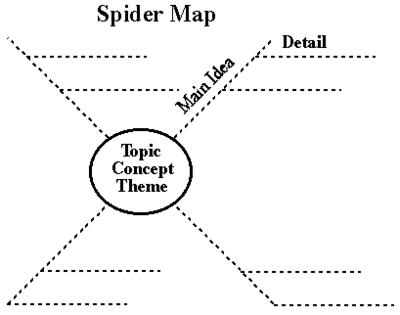
Q: What are Spider Maps useful for?
A: "Analyzing Used to describe a central idea: a thing (a geographic region), process (meiosis), concept (altruism), or proposition with support (experimental drugs should be available to AIDS victims).
Key frame questions: What is the central idea? What are its attributes? What are its functions? "
2. EnchantedLearning.com also provides a nice description of graphic organizers:
Graphic organizers (some of which are also called concept maps, entity relationship charts, and mind maps) are a pictorial way of constructing knowledge and organizing information. They help the student convert and compress a lot of seemingly disjointed information into a structured, simple-to-read, graphic display. The resulting visual display conveys complex information in a simple-to-understand manner.
The process of converting a mass of data/information/ideas into a graphic map gives the student an increased understanding and insight into the topic at hand. To create the map, the student must concentrate on the relationships between the items and examine the meanings attached to each of them. While creating a map, the student must also prioritize the information, determining which parts of the material are the most important and should be focused upon, and where each item should be placed in the map.
The creation of graphic organizers also helps the student generate ideas as they develop and note their thoughts visually. The possibilities associated with a topic become clearer as the student's ideas are classified visually.
Like WriteDesignOnline, Enchanted Learning has wonderful illustrations and explanations of how to use the organizers.
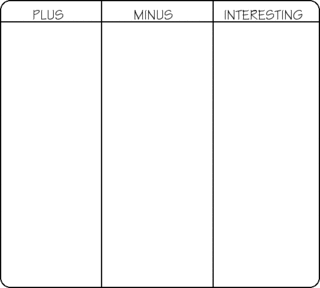
3. The Schools of California Online Resources for Education (SCORE) have nice graphics organizer site in their Teacher Activity Bank. Here you can illustrations/explanations for the following types of graphic organizers: Chain of Events, Clustering, Compare/Contrast, Continuum, Cycle, Family Tree, Fishbone, Interaction Outline, Problem/Solution, Spider Map, Storyboard, Venn Diagram, Graphic Organizers, KWHL Technique, Anticipation/Reaction Guide. They have a parallel webpage for a student equivalent to the teacher's GO.

4. The North Central Regional Educational Laboratory too has nice explanations/illustrations of GOs.
Here is a research article entitle Graphic Organizers are Superior to Outlines in Improving Learning from Texts